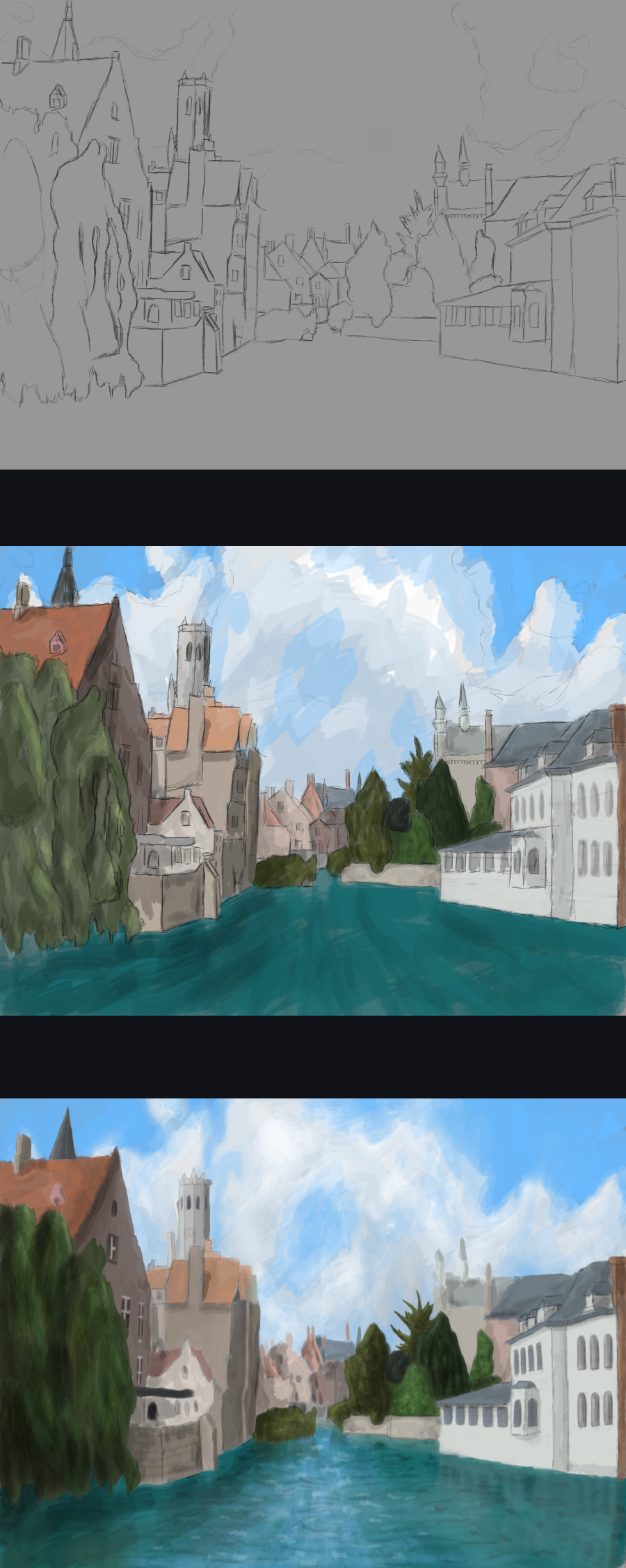ShopDreamUp AI ArtDreamUp
Deviation Actions
Suggested Deviants
Suggested Collections
You Might Like…
Featured in Groups
Description
I'm not the best artist around deviantArt (in fact I'm not even close to the better ones, because I'm a lazybone), but I'd like to share with you how I've drawn the painting of Bruges.
I started by looking for a stock photo which would be my reference. In this case it was this one: [link]
The first picture shows the sketch which I drawed over my reference. This helps getting the lines clear and you should already have an idea in your mind how you'll paint it over. It's not necessary to have really exact lines or very clean ones, this is just the base for our painting. Flip the canvas to see if you've done mistakes. If not, flip it back and proceed. If, go and fix them.
The second picture shows how I dropped some colours I picked up with the eyedropper tool onto a new layer below the sketch. You can put the new layer over the sketch and set the layer to 'multiply'. That's up to you.
The third picture shows the finished piece. I removed the sketch, defined all shapes, added details (for example reflections on the water) and smoothed the clouds. Be patient and always compare your reference to your painting. It'll help you get things right.
-----
Editor: Photoshop CS5
Time: ~3 hours
Tablet: Wacom Bamboo Pen&Touch
Note: For the biggest parts I used standard brushes which were included in Photoshop CS5. You can find them under 'Wet Media Brushes'. The trees were shaded with a texture brush.
------
I hope my tutorial helped you. If any questions came up or you want anything added to the tutorial, ask me. I won't bite
I started by looking for a stock photo which would be my reference. In this case it was this one: [link]
The first picture shows the sketch which I drawed over my reference. This helps getting the lines clear and you should already have an idea in your mind how you'll paint it over. It's not necessary to have really exact lines or very clean ones, this is just the base for our painting. Flip the canvas to see if you've done mistakes. If not, flip it back and proceed. If, go and fix them.
The second picture shows how I dropped some colours I picked up with the eyedropper tool onto a new layer below the sketch. You can put the new layer over the sketch and set the layer to 'multiply'. That's up to you.
The third picture shows the finished piece. I removed the sketch, defined all shapes, added details (for example reflections on the water) and smoothed the clouds. Be patient and always compare your reference to your painting. It'll help you get things right.
-----
Editor: Photoshop CS5
Time: ~3 hours
Tablet: Wacom Bamboo Pen&Touch
Note: For the biggest parts I used standard brushes which were included in Photoshop CS5. You can find them under 'Wet Media Brushes'. The trees were shaded with a texture brush.
------
I hope my tutorial helped you. If any questions came up or you want anything added to the tutorial, ask me. I won't bite
Image size
900x2254px 1.43 MB
Comments19
Join the community to add your comment. Already a deviant? Log In